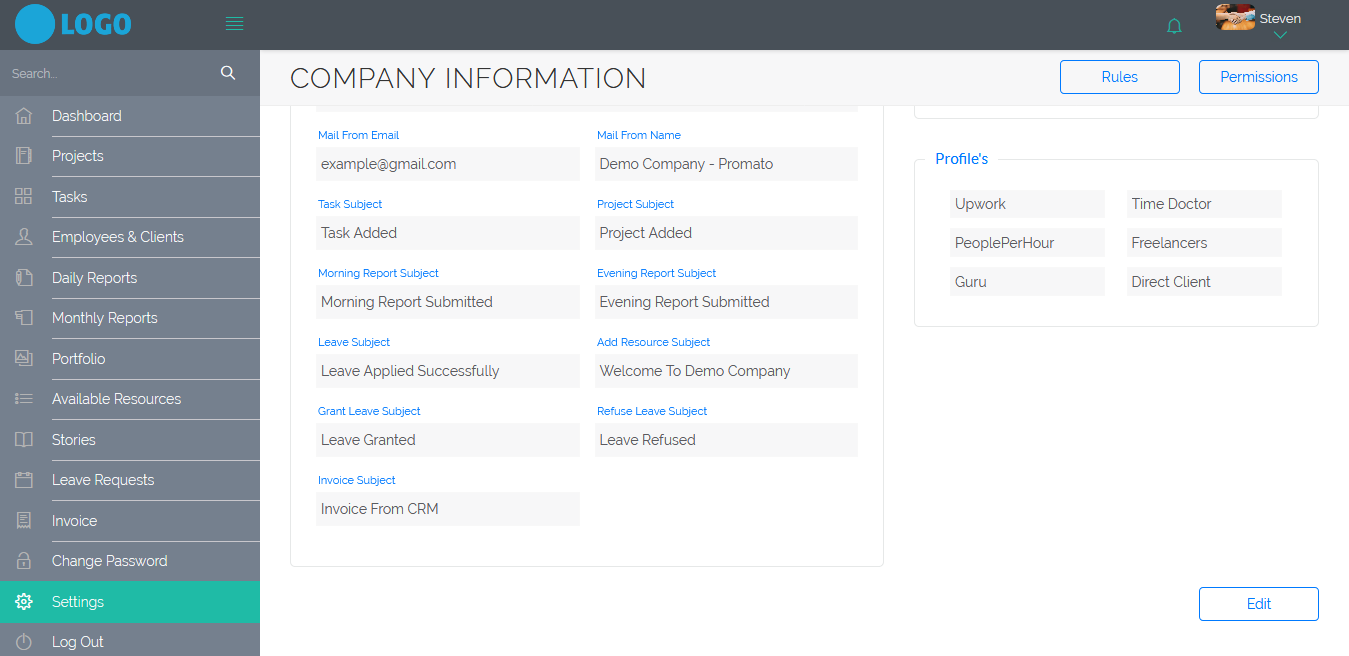Here's how Promato works
Promato's work management system brings your projects, remote teams and clients under one roof, empowering you to keep things always under your ultimate control.
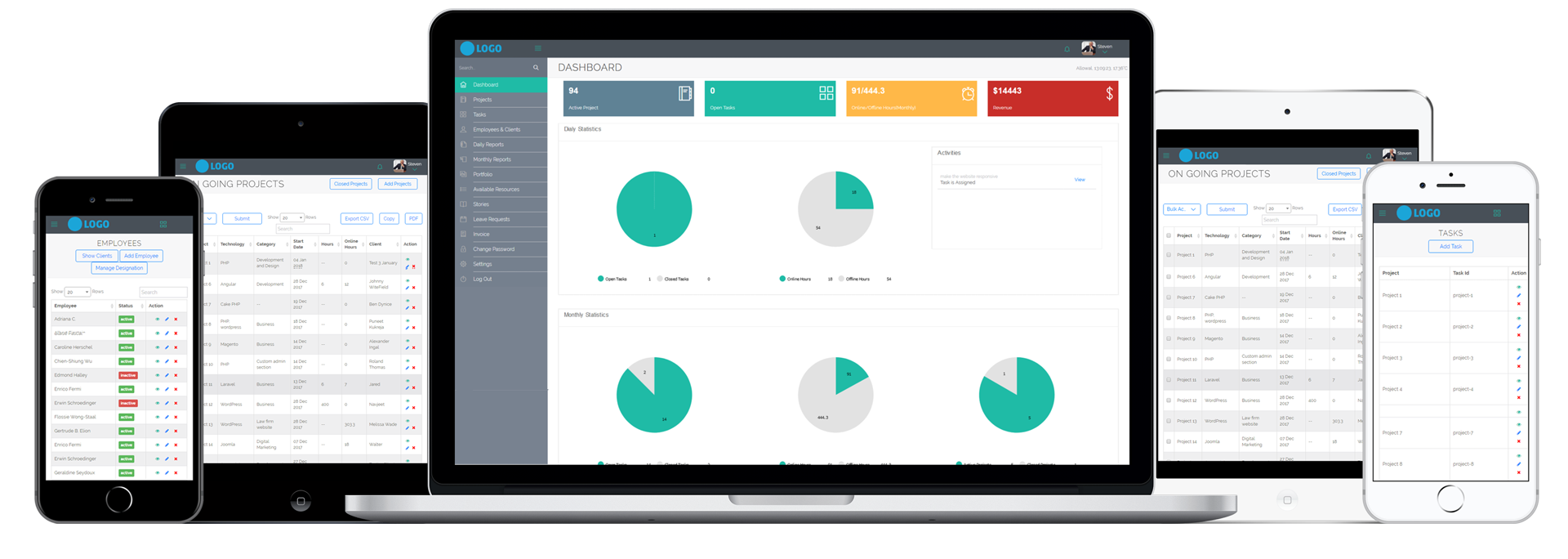
Promato puts all the pieces of your project's puzzle in their right place
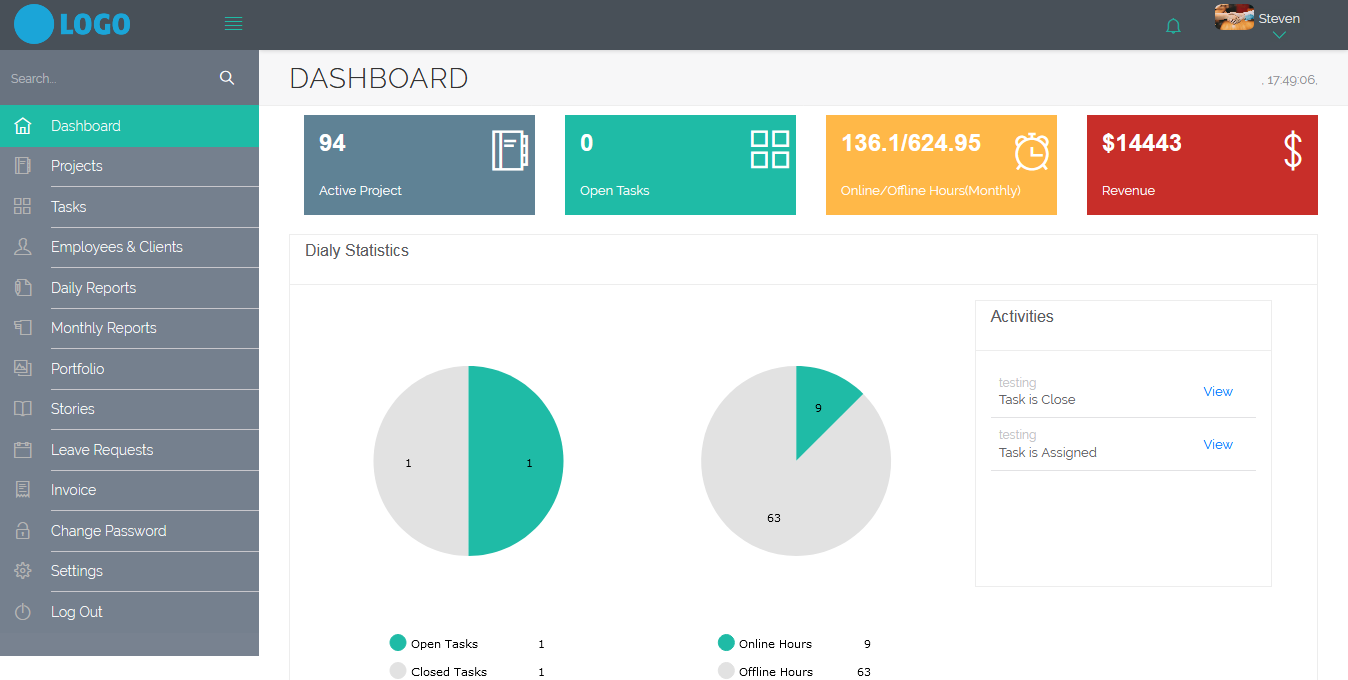
Our project management tool works as a central platform to manage all your projects, resources and communication. Promato is a tool that has features like Analytic Dashboard which provide options to keep track of all active projects, open tasks, online/offline hours(monthly) and revenue. Apart from it, there is pie chart for showing number of tasks and online/offline hours on daily as well as monthly bases with activity sidebar which shows status for both opened and closed tasks. You can view task details with view link.
So, with Promato you can manage more:
To manage "On going projects"
Promato provides a feature to manage all Ongoing and Closed projects with their data and attached documents. Promato save time and efforts, by managing all required data in one place. On adding a new project promato allows to add future start date, Budgeted hours, technology used for that project. Promato allows to assign projects by specific manager. Apart from it, promato provides feature to export data in various formats.
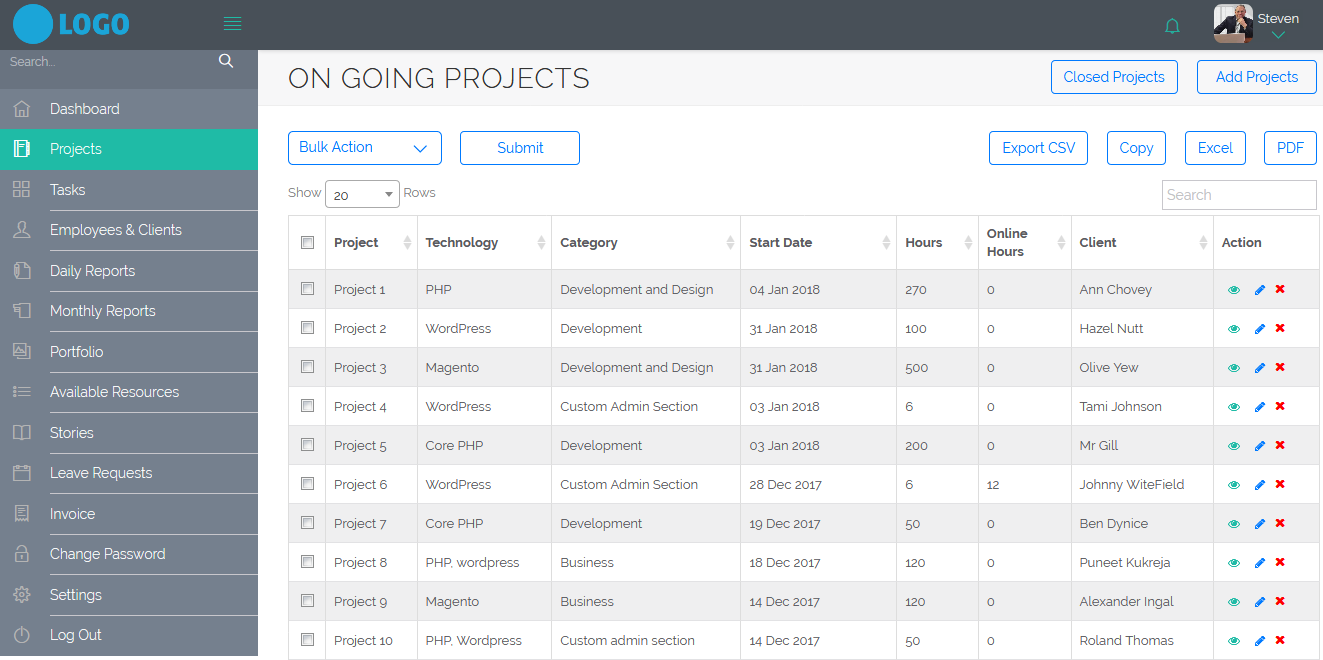
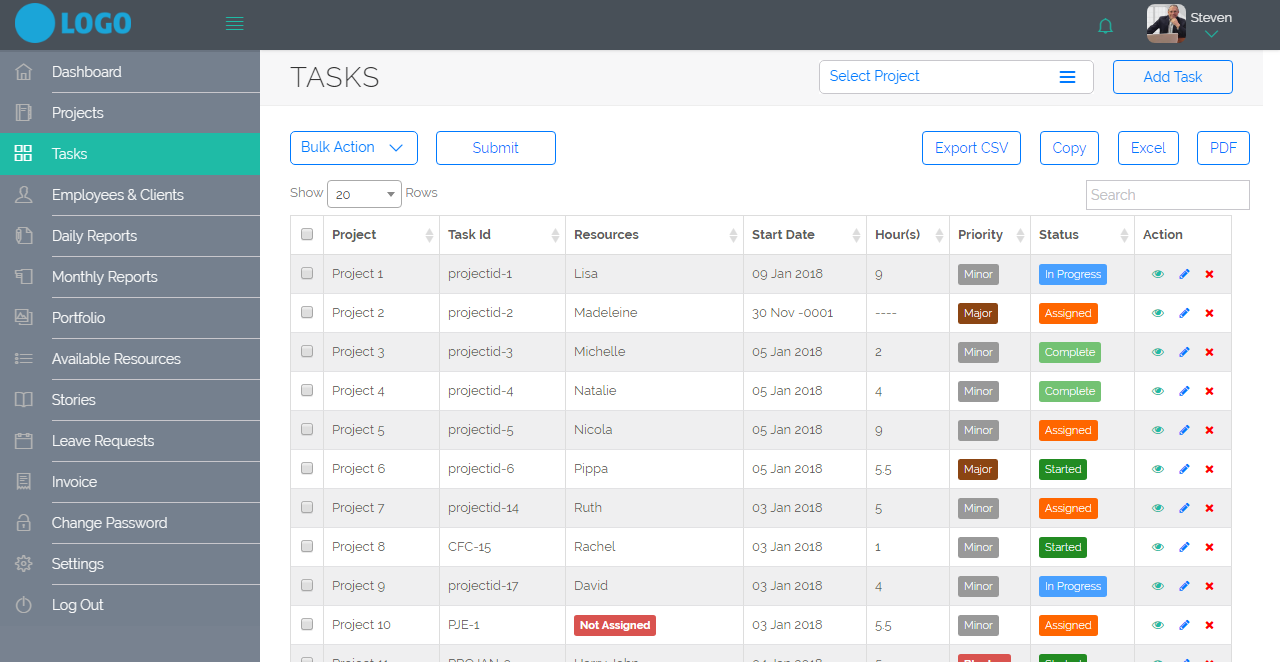
No more "Was I supposed to do that?"
Tasks feature helps team running in the right direction by giving them a clear view of their responsibilities and helps in managing necessary data like start date, estimated hours and priority for each task. Promato allows to manage all the files and documents according to particular task for more accuracy. Employees can see which task they need to do today on their own personal task lists with priority wise.
No more "Who'll be working on this next?"
Promato allows managing clients and team members online. Employees & Clients feature helps to save data about clients with their Name, Country they belong to, Email and Skype ID as well as about employees with their Designation, Email accounts and Technology they are working with. There are more options like Search quickly by alphabet, Add Employee to add a new employee, Manage Designation to update designations of current employees, Add Client to add new clients.
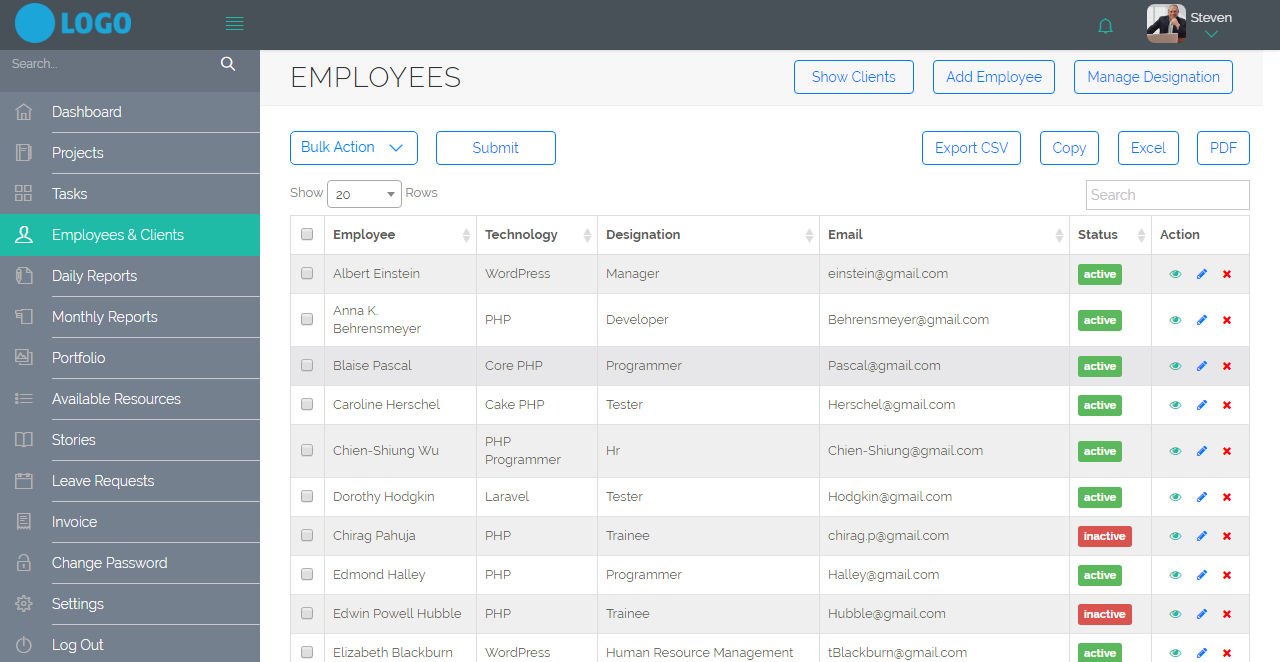
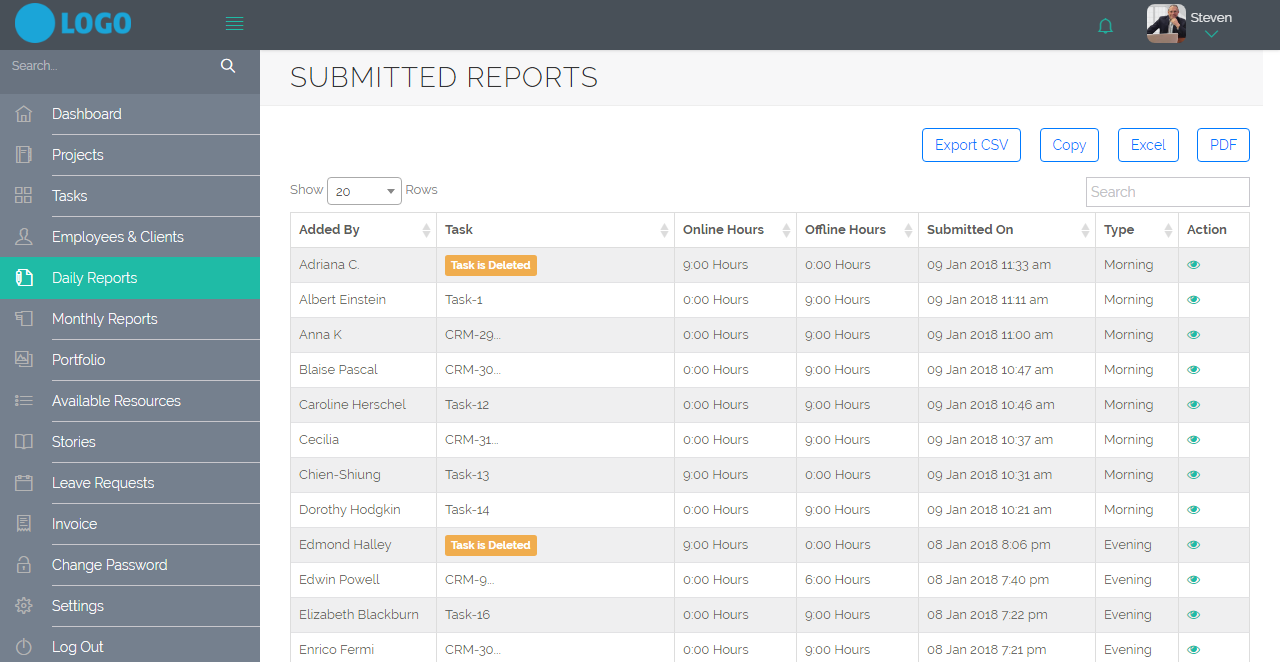
No more "Long, messy email threads"
Daily Reports feature helps to know which team member of your company needs to improve and on another hand, it also helps to know which team members are working properly. Promato display name of team members with allocated tasks and working hours. Billable hours treated as online hours and offline hours that do not demand to the bill. As a manager, you get notified whenever a report is submitted.
No more "Missing deadlines and having different calendars"
Monthly Reports feature is useful to view the monthly growth of employees. This feature provides filter options so that you can check the progress of a particular employee for particular month and year. It also displays online as well as offline working hours on monthly and yearly bases.
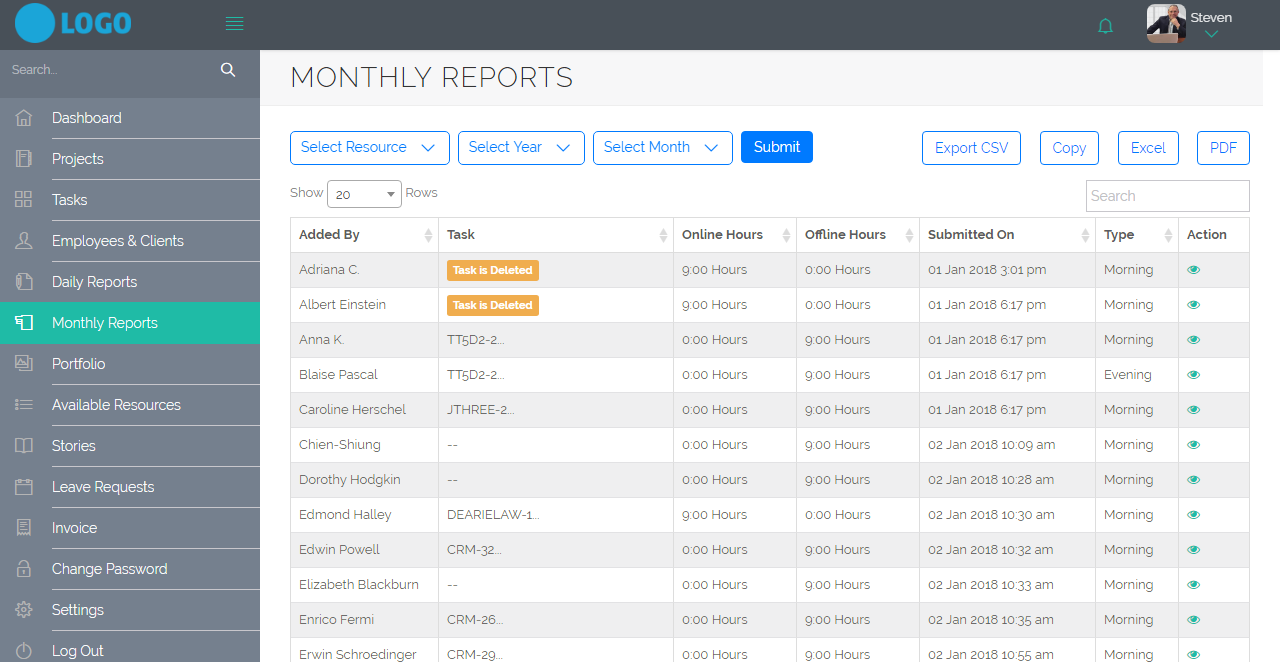
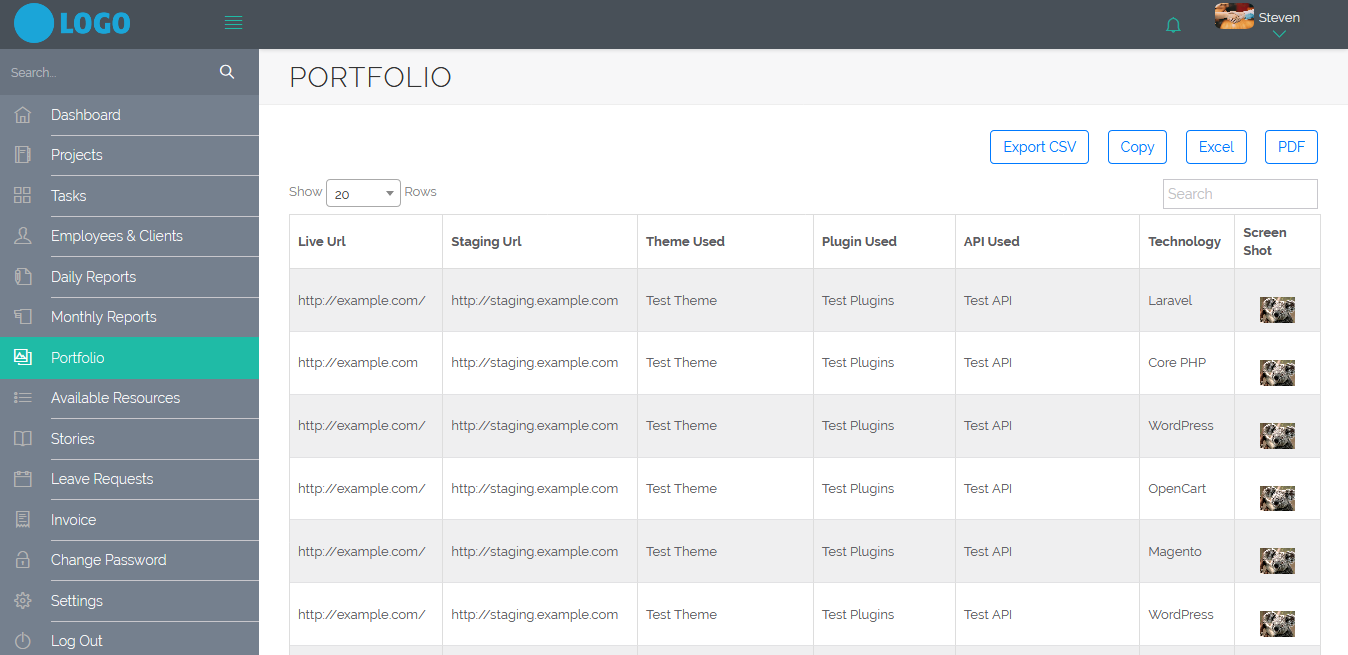
No more "separated and missing files"
Portfolio feature helps to save essential data about all projects that are completed or in progress. Promato shows Live site URL, Staging URL with the Theme, Plugins, and API used for the project with the screenshots of the project. This feature automatically saves data, whenever a new project is added through On Going Projects feature. Hence, It eliminate the need of having too many different places.
No more "Projects and resources getting out of control"
Available Resources feature helps to manage team workload as it provides easy resource allocation. It displays employee names that do not have any task assigned and currently available for taking responsibilities. It shows the skill set of available resources that help to know which employee is best suited for a particular task. It takes data on the basis of daily reports of employees.
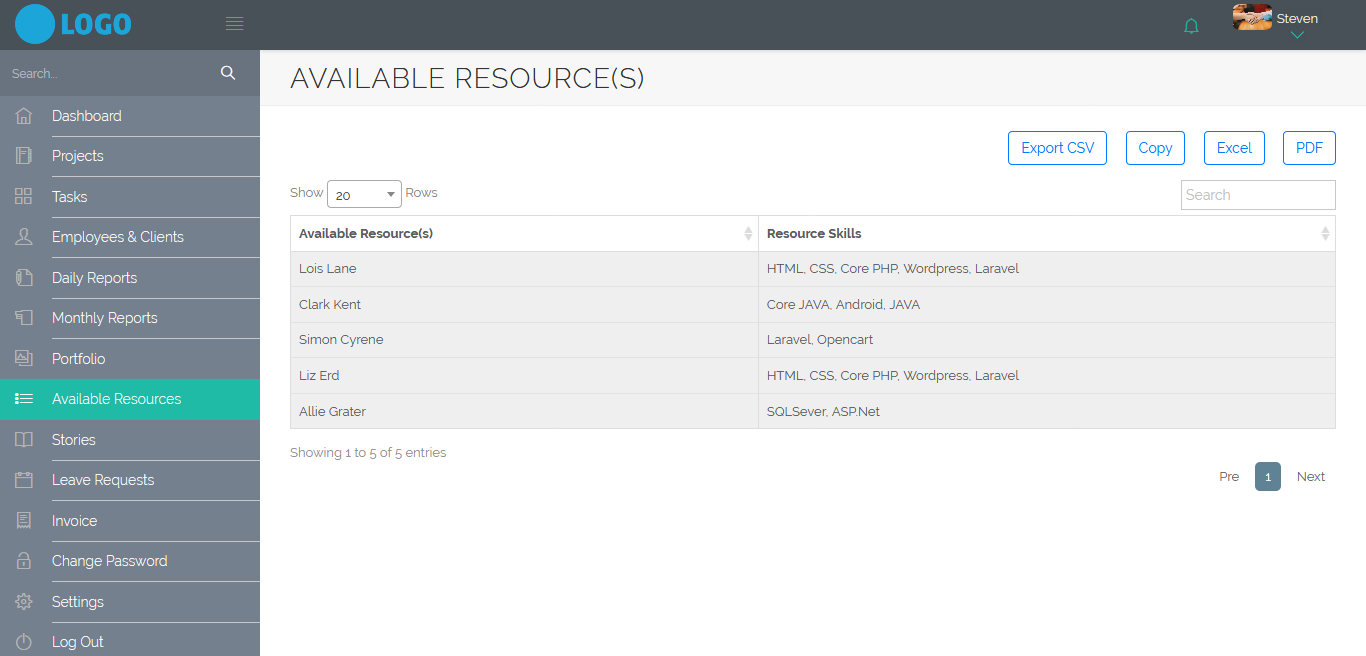
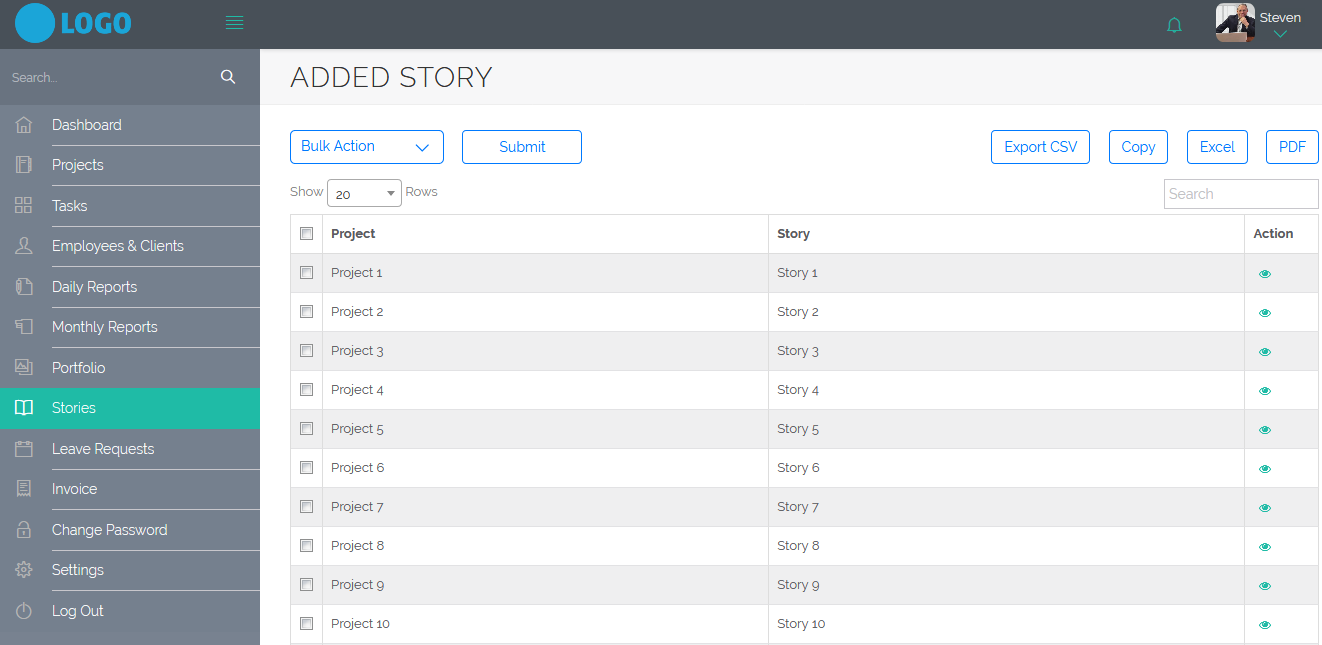
No more "Waiting for hours to get quick answers"
Stories feature helps to post updates, share ideas and collaborate with teams and clients. It gets your team and clients to collude on common topics effortlessly in one centralized place. The main purpose of Stories is to discuss project requirements, cost and time estimations for the completion of tasks. Clients can add stories and attach files related to their projects.
No more "Confusion and delay in response"
Leave Requests helps to manage the leave requests applied by team members. This feature provides details about employee who is applying for leave with project name on which he/she is working, a valid reason for leave, start date and end date of leave. As a manager, you get notified whenever a leave request is submitted and have options to grant, disapprove and delete leave requests.
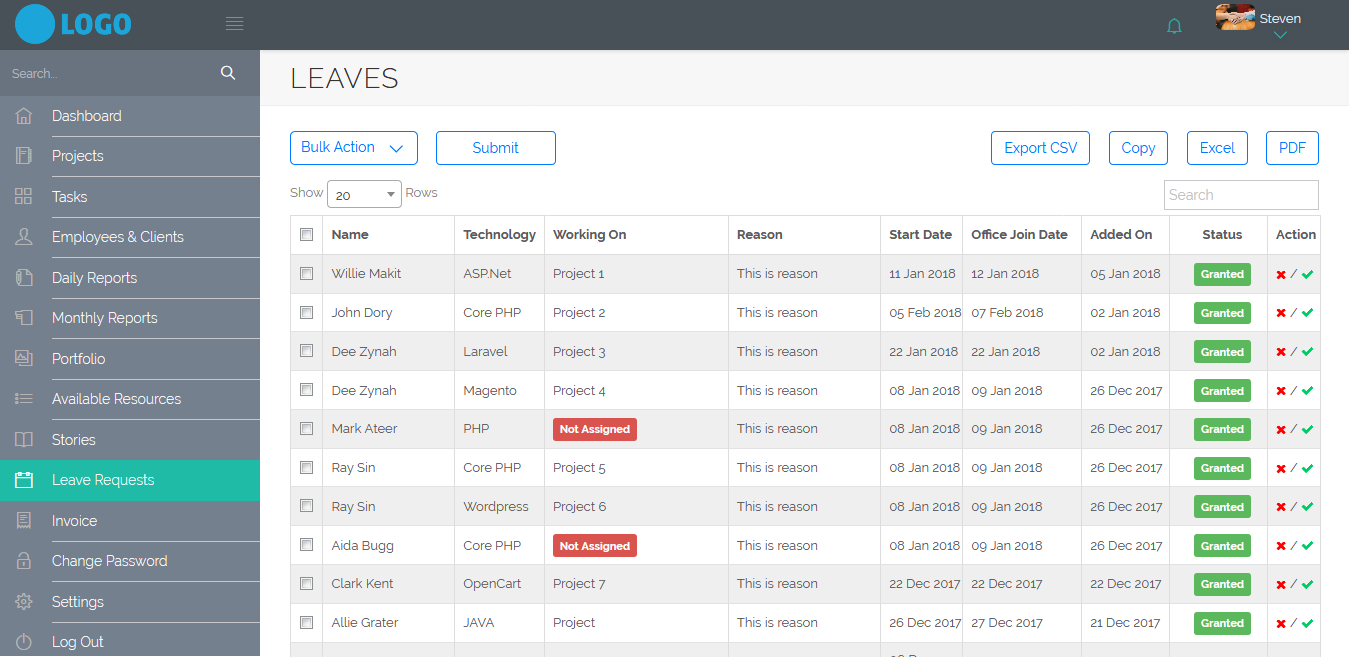
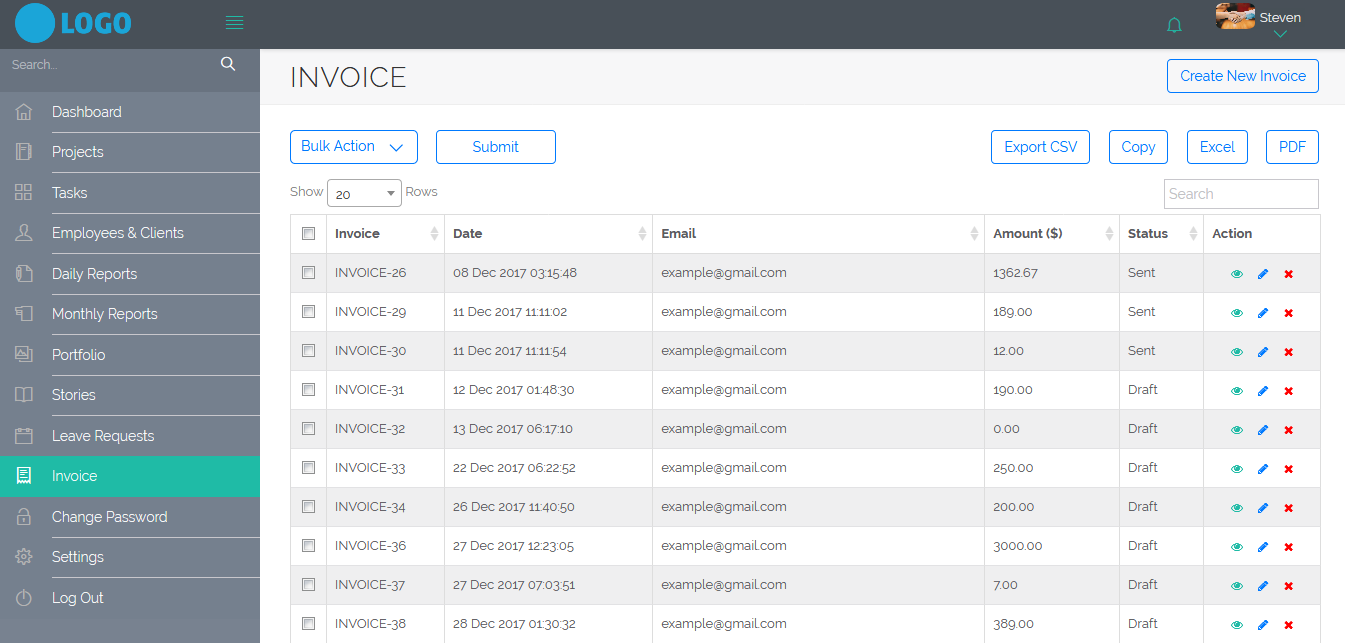
No more "Using a tool that doesn't match your brand's identity"
Invoice best suited to create professionally looking invoices. Promato provides characteristics such as select multiple products to add all at once, search quickly for a specific invoice, view an invoice's status and its outstanding balance, Save as draft or preview before sending an email.
No more "Where did I note it down?"
Settings displays company information such as status for all activities and profiles used by business analysts of company. Apart from it, Promato allows to create and view rules as well as permissions. Rules are for company employees and permissions to access promato features. As a manager, you can update rules and permissions.